Hello! My name is James Hunt, and I teach 6th grade math and science in southeast Missouri. Thank you for joining me on my blogging journey!
One tool I want to talk about is Google Slides (I'll probably talk about this one a lot). This is without a doubt one of my favorite #edtech tools to use in the classroom because of how versatile it is. I use Google Slides for so many things, but I'm going to focus this post on using it for displayable lesson plans. I'll post pictures of last week's lesson plans below, and post a view-only version for you to make a copy of if you'd like. This way, you can completely make it your own, but having a template to get you started!
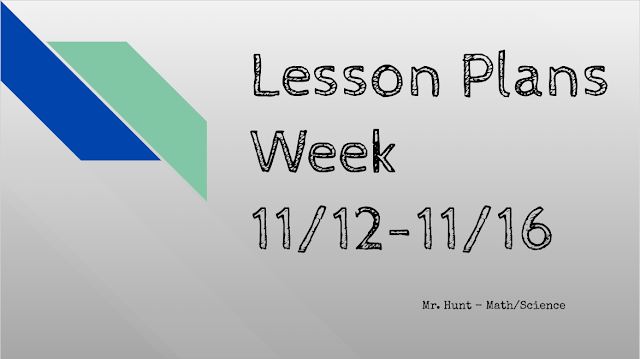 |
| Cover slide with dates |
 |
| Missing assignments - this provides a quick display for who is missing any assignments while the colors make it easy for students to differentiate. I also like to include Bitmojis on almost everything I do |

 |
Day 1: My schedule is set up to where I teach a science block, math block, then repeat with another class. Setting up my lesson plans by days allows me to simply move through the lesson plans as the week progresses. Color- coding and presenting a user-friendly display allows me to go through my lessons with little-to-no disruptions as students are able to see what they should be working on at all times
Science: Block times are at the top with the skill listed beneath. Our activity is normally in the left triangle, where to find the skill using our online resource in the middle, then notes to myself or the student go in the right triangle
Math: Block times are at the top with the skill listed beneath. The purple bubble starts us off with a brain buster or spiral review activity, then I just progress through the shapes left-right. Notes usually follow, then a kinesthetic activity, followed by their independent practice or my self-paced lessons. Reflection at the end is the best way to check my students' learning targets
|

 |
| Day 2: My lesson plans don't always look the same and can be versatile. This day, I did a room transformation which required a lot of explaining to be done whole group rather than provide a full display for math |
 |
Day 3: Even if I don't display these because I need to display something else on my board, using these lesson plans to type notes to myself as I plan these all out is extremely helpful. "Ketchup and Pickles" is one of my favorite things I've seen going around the internet. The concept is that students will "catch-up" on any activity in the left column if they are behind, and once they finish those activities they will "pick" something from the right column. My classes are completely into this cheesy pun and they love having the opportunity to catch up on work, or being given the option to have a voice
in the learning opportunities they are given. Displaying this on the board completely minimized test disruptions from my early-finishers |
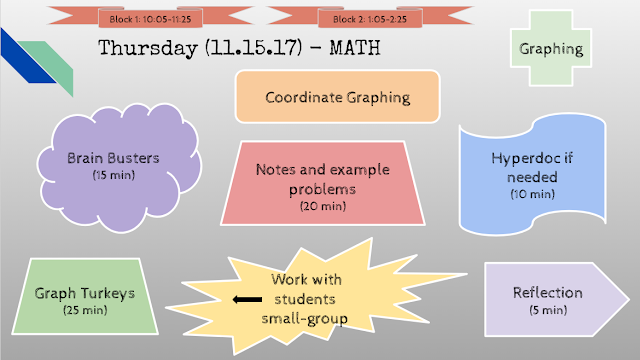 |
| Day 4: This was actually a snow day - so lesson plans got pushed back a day |
 |
| Day 5: With this being the day before Thanksgiving break, creating fun and engaging lessons was a top priority |
 |
| ICE: Emergencies happen, so the best thing to do is to be prepared for those the best you can. This is probably one of my favorite things about this. In case I have to miss, I always leave emergency sub plans. These slides are really easy for the sub to display on the board, get out the work, and leaves very little confusion as to what is expected |
I hope you find these useful! These are a complete life-saver. When I go to make my copies for the following week, just make a copy, change the dates, and replace the activities! If you have any questions, let me know.
Please give me a follow - socials are linked below:
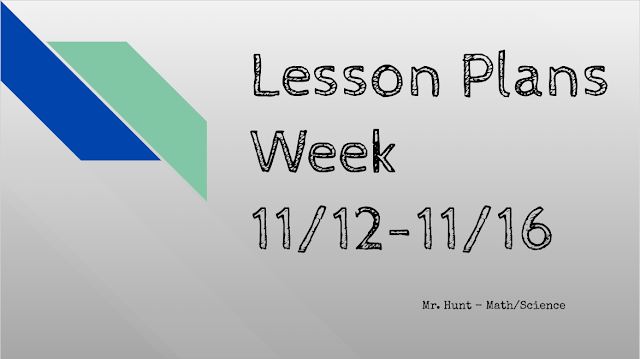





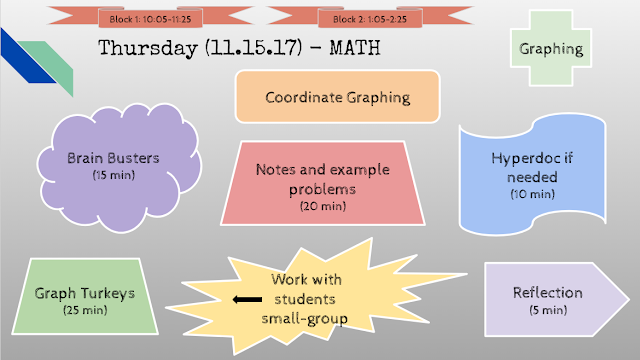








Comments
Post a Comment